Recently I did a blog post about the evolution of my multi-monitor setup seen here, but mine wouldn’t help you Apple fans so check out one of my subscribers multi-monitor setup, pretty smooth right? If you have questions about this leave them below the blog post and I’m sure Mark will be kind enough to help you. Thanks for sharing Mark, I’ll probably move to Apple one day myself but right now I’m a PC guy still, despite having an iPhone, iPad, iPod and Apple TV haha.
Jason,
Heard on Webinar 3 that you will show how you set up six screens. If you want, the following is how I set up my iMac for two additional screens. Might be useful for anyone using a Mac:
1. Bought two KWorld 1920 Converters, details here
2. Bought two 21″ Samsung monitors
3. Installed this DisplayLink USB driver to allow Lion to add the screens, details here
4. Connected the monitors to the KWorld converters
5. Plugged the converters into two USB ports in the iMac
6. Configured the monitors using System Preferences > DisplaysNeeded to shuffle the arrangement around a bit to get them working one either side and the mouse to move across in a straight line, but this was extremely simple.
I have the external monitors set at 1920 x 1080 resolution with a 60 Hertz refresh rate.
Very simple to do with a Mac, though took a bit of time to find the DisplayLink driver, and gives me a setup as shown in the attached. Though not six screens, this is a hell of an improvement over one screen.
Regards,
Mark

0 Comments